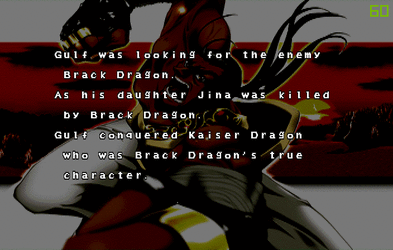You are using an out of date browser. It may not display this or other websites correctly.
You should upgrade or use an alternative browser.
You should upgrade or use an alternative browser.
Game Saves collect project
- Thread starter vbt
- Start date
This is a great project.
Thanks to ReyVGM for all these great save files.
You can also find some Save Data on the JPN web.
For example, some at these addresses:
http://kihaku01.web.fc2.com/ss/ssf-save.html
http://gamudata.web.fc2.com/SEGASATURN/SEGASATURN.html
http://seesaawiki.jp/dezaemon_db/d/%A5%C0%A5%A6%A5%F3%A5%ED%A1%BC%A5%C9%A5%EA%A5%F3%A5%AF
On this last website, there are some Deza2 save games I don't have on satakore.com 😀
Btw, I always want to make a complete database for all tips and tricks + save games for Saturn games. But too much work. It could be great to add to the To Do List an AR/XT support with a very large AR/XT codes databases 😀 There are some very big books in Japan with a lot of codes that need to be made available on the web or Saturn specific software.
Thanks to ReyVGM for all these great save files.
You can also find some Save Data on the JPN web.
For example, some at these addresses:
http://kihaku01.web.fc2.com/ss/ssf-save.html
http://gamudata.web.fc2.com/SEGASATURN/SEGASATURN.html
http://seesaawiki.jp/dezaemon_db/d/%A5%C0%A5%A6%A5%F3%A5%ED%A1%BC%A5%C9%A5%EA%A5%F3%A5%AF
On this last website, there are some Deza2 save games I don't have on satakore.com 😀
Btw, I always want to make a complete database for all tips and tricks + save games for Saturn games. But too much work. It could be great to add to the To Do List an AR/XT support with a very large AR/XT codes databases 😀 There are some very big books in Japan with a lot of codes that need to be made available on the web or Saturn specific software.
Last edited:
cafe-alpha
Established Member
This is a great project.
Thanks to ReyVGM for all these great save files.
You can also find some Save Data on the JPN web.
For example, some at these addresses:
http://kihaku01.web.fc2.com/ss/ssf-save.html
http://gamudata.web.fc2.com/SEGASATURN/SEGASATURN.html
http://seesaawiki.jp/dezaemon_db/d/%A5%C0%A5%A6%A5%F3%A5%ED%A1%BC%A5%C9%A5%EA%A5%F3%A5%AF
On this last website, there are some Deza2 save games I don't have on satakore.com 😀
Btw, I always want to make a complete database for all tips and tricks + save games for Saturn games. But too much work. It could be great to add to the To Do List an AR/XT support with a very large AR/XT codes databases 😀 There are some very big books in Japan with a lot of codes that need to be made available on the web or Saturn specific software.
Welcome back on sx forums :]
Thank you for the links, but unfortunately I don't have enough time to both develop save data manager and take screenshots for new Dezaemon entries.
It's surprising to find relatively new (2015) entries for Dezaemon 2 ! Sega Saturn forever !

I dumped the Urawaza Dataro Cartridge some years ago. It has some interesting save data for 34 JPN games.
Just that it is a Memory Cartridge with bootable header (like action replay and some other extended memory carts), that goes back to the saturn menu and when you go to memory manager, it then appears as Backup Memory Cart (which is not really). SS Backup RAM Parser could load it but it seems it is not 100% compatible.
SSF doesn't work with this cart (error msg when accessing the memory manager), but I successfully loaded it on Yabause WIP 08.05.2016 v0.9.14 (it doesn't work old v0.9.13). So I can transfer save data from this cart to Yabause Memory cart. So, if you are interested and if I send you the bkram.bin file, could you extract save data from it ?
And if so, is it better to have 1 bkram.bin per save data ?
Btw, Yabause need to allow new Cartridge formats: 64kb/500KBit (like satellite) and 128kb/1MBit (like this cartridge and some others). Both read only. I was able to load this cartridge by choosing Pro Action Replay but Yabause rewrote it to a 2MBit file.
Just that it is a Memory Cartridge with bootable header (like action replay and some other extended memory carts), that goes back to the saturn menu and when you go to memory manager, it then appears as Backup Memory Cart (which is not really). SS Backup RAM Parser could load it but it seems it is not 100% compatible.
SSF doesn't work with this cart (error msg when accessing the memory manager), but I successfully loaded it on Yabause WIP 08.05.2016 v0.9.14 (it doesn't work old v0.9.13). So I can transfer save data from this cart to Yabause Memory cart. So, if you are interested and if I send you the bkram.bin file, could you extract save data from it ?
And if so, is it better to have 1 bkram.bin per save data ?
Btw, Yabause need to allow new Cartridge formats: 64kb/500KBit (like satellite) and 128kb/1MBit (like this cartridge and some others). Both read only. I was able to load this cartridge by choosing Pro Action Replay but Yabause rewrote it to a 2MBit file.
cafe-alpha
Established Member
I dumped the Urawaza Dataro Cartridge some years ago. It has some interesting save data for 34 JPN games.
Just that it is a Memory Cartridge with bootable header (like action replay and some other extended memory carts), that goes back to the saturn menu and when you go to memory manager, it then appears as Backup Memory Cart (which is not really). SS Backup RAM Parser could load it but it seems it is not 100% compatible.
Great ! I'm definitely interested with theses saves 🙂
It seems to be a "Memory Card Plus" based cartridge. My Memory Card Plus has the same behavior (shows multiplayer just after SEGA logo).
SSF doesn't work with this cart (error msg when accessing the memory manager), but I successfully loaded it on Yabause WIP 08.05.2016 v0.9.14 (it doesn't work old v0.9.13). So I can transfer save data from this cart to Yabause Memory cart. So, if you are interested and if I send you the bkram.bin file, could you extract save data from it ?
And if so, is it better to have 1 bkram.bin per save data ?
I merged SS Backup RAM Parser save data parsing stuff to Save Data Manager, and I personally prefer to keep save data as close as possible to their original state, so if you still have the raw dump file, I would be glad to add it to Save Data Manager.
(I'll verify that save data are consistent, and in the eventual case of problem, I will extract them one by one by using Yabause)
Btw, Yabause need to allow new Cartridge formats: 64kb/500KBit (like satellite) and 128kb/1MBit (like this cartridge and some others). Both read only. I was able to load this cartridge by choosing Pro Action Replay but Yabause rewrote it to a 2MBit file.
2MBit (256KB) is Action Replay "standard" size for flash ROM. Unused bytes are just considered as zero bytes, so smaller dumps should be compatible (at least for reading).
Ok, so I will probably make the dump available quickly for everyone. I will send it by email so you will be able to test it before. It is better to share a good dump 😉Great ! I'm definitely interested with theses saves 🙂
It seems to be a "Memory Card Plus" based cartridge. My Memory Card Plus has the same behavior (shows multiplayer just after SEGA logo).
I merged SS Backup RAM Parser save data parsing stuff to Save Data Manager, and I personally prefer to keep save data as close as possible to their original state, so if you still have the raw dump file, I would be glad to add it to Save Data Manager.
(I'll verify that save data are consistent, and in the eventual case of problem, I will extract them one by one by using Yabause)
yes, smaller dumps are working but, as they are smaller and Yabause opens them as R/W, it overwrites your dumps and fills it with unnecessary bytes. Yabause needs to open such ROMS as Read Only, not like Action Replay that need to be opened as R/W.2MBit (256KB) is Action Replay "standard" size for flash ROM. Unused bytes are just considered as zero bytes, so smaller dumps should be compatible (at least for reading).
cafe-alpha
Established Member
Ok, so I will probably make the dump available quickly for everyone. I will send it by email so you will be able to test it before. It is better to share a good dump 😉
In advance, thank you 🙂
yes, smaller dumps are working but, as they are smaller and Yabause opens them as R/W, it overwrites your dumps and fills it with unnecessary bytes. Yabause needs to open such ROMS as Read Only, not like Action Replay that need to be opened as R/W.
I agree with you, but rather than adding a type for each cartridges available, it should be better to keep only "Pro Action Replay" type, and overwrite ROM file on HDD only when its contents was modified.
paul_met
Established Member
Can you reapload this save?Kouryuu Densetsu Elan Doree. Secret characters are available, English Mode is available by holding L+R and pressing Start at the intro.
https://www.sendspace.com/file/0yp7nt
cafe-alpha
Established Member
Can you reapload this save?
All saves from @ReyVGM are available in Pseudo Saturn Kai archive :
http://ppcenter.webou.net/pskai/#download → pskai_release_<YYYYMMDD>.7z → SAVES folder → ReyVGM folder → KouryuuDensetsu Elan Doree.rar
Additionally, it is possible to copy the saves in Saturn backup memory with Save Data Manager ( pskai_sdm_flasher.iso ), by using "Save Data Import" feature.
With the netlink zone back up and running it would be cool if we could make a dump of these through that site (Or maybe somehow insert in one of my custom browsers) though i do believe that xiden (who helped bring back the Netlinkzone) is working on something like that now
paul_met
Established Member
Oh, thanks. With this save, I found a value that activates the English language by default (title screen, epilogue).All saves from @ReyVGM are available in Pseudo Saturn Kai archive :
http://ppcenter.webou.net/pskai/#download → pskai_release_<YYYYMMDD>.7z → SAVES folder → ReyVGM folder → KouryuuDensetsu Elan Doree.rar
Action Replay code:
Code:
06045E76 E101Hex code:
Code:
File: "0.bin"
Offset / Value
41E76 / E101Attachments
Last edited:
cafe-alpha
Established Member
Oh, thanks. With this save, I found a value that activates the English language by default (title screen, epilogue).
Action Replay code:
Code:06045E76 E101
Hex code:
Code:File: "0.bin" Offset / Value 41E76 / E101
Wow, thank you for the nice find 🙂
Can I add your codes to Pseudo Saturn Kai ? Because next release will support cheat codes.
paul_met
Established Member
Yes, if you wish.Can I add your codes to Pseudo Saturn Kai ? Because next release will support cheat codes.
cafe-alpha
Established Member
Yes, if you wish.
OK, thank you ! This was a nice occasion to test "0" code, not so common among existing cheat codes 🙂
cafe-alpha
Established Member
Does anyone have a saves for Grandia? I did not find any in the archive above.
Sorry for the delay.
There is a save for Grandia hidden in the following path : SAVES → Madroms → UrawazaDataro.bin
This file contains saves for other games, and can be read by ss-save-parser or Pseudo Saturn Kai Save Data Manager (Saturn executable available here, pskai_sdm_flasher.iso file), from "Save Data Import" feature.
If you want to use the second solution, simply run pskai_sdm_flasher.iso from Yabause, select "Save Data Import", and browse to UrawazaDataro.bin file. Then select save(s) to import (multiple selection is possible with X button), and import to Saturn internal backup memory device.
I couldn't verify if extracted saves are working or not (because my Saturn games library is stored in an external HDD, and I'm too lazy to plug it to my laptop ^^; ), so don't hesitate to inform me if you can't use the saves 🙂
paul_met
Established Member
I have done it, thanks. But it is a very strange game saves. They allow you to load in such place where is not provided by the game - not at checkpoint.Sorry for the delay.
There is a save for Grandia hidden in the following path : SAVES → Madroms → UrawazaDataro.bin
This file contains saves for other games, and can be read by ss-save-parser or Pseudo Saturn Kai Save Data Manager (Saturn executable available here, pskai_sdm_flasher.iso file), from "Save Data Import" feature.
cafe-alpha
Established Member
I have done it, thanks. But it is a very strange game saves. They allow you to load in such place where is not provided by the game - not at checkpoint.
I tried to load the save on emulator, but Grandia refused to work after starting the game. I use a custom version of Yabause (for dev purpose), with probably some extra bugs from me, so it's not impossible that it works fine on latest official version however 🙂
Saves from Urawaza Dataro cartridge may provide features not available in normal time (for game developers, beta testers, etc) : "urawaza" litterally means "hidden tricks" in Japanese.
Did this save was useful ? If you need another save in order to setup new wide screen codes, please let me know 🙂
paul_met
Established Member
Yes, it was useful. Here:Did this save was useful ? If you need another save in order to setup new wide screen codes, please let me know 🙂
https://segaxtreme.net/threads/screeen-resolution-hacks.24034/page-4#post-174895
Last edited:
Similar threads
- Replies
- 2
- Views
- 2K
- Replies
- 3
- Views
- 689
- Replies
- 0
- Views
- 435