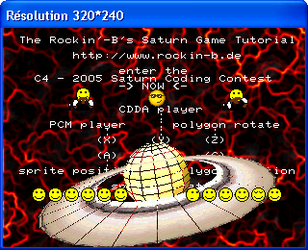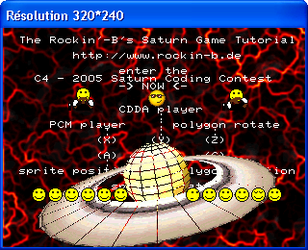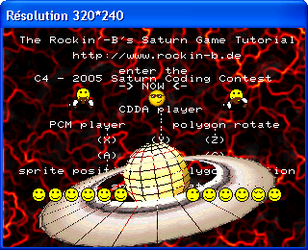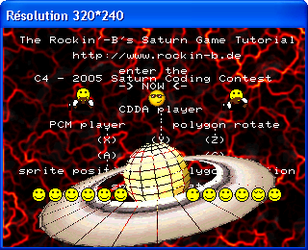Saturn Game Tutorial & Demo
About:
This is supposed to help people to get into Saturn homebrew development.
It's made of 3 parts:
Saturn Game Tutorial,
Saturn Demo
sprite/animation preprocessing script for The GIMP
The Saturn Demo is build with SaturnOrbit, the Saturn dev environment for Windows.
Join the C4 - 2005 Saturn Coding Contest!
Feedback is appreciated!
SaturnOrbit, the C4 - 2005 Saturn Coding Contest, the Saturn Game Tutorial & Demo......
what alse could be done to recrute new Saturn coders 😀 ?
Read online:
http://www.rockin-b.de/saturn/SaturnGameTu...ameTutorial.htm
Download:
Saturn Game Tutorial (html + images) +
Saturn demo (for SaturnOrbit, C source, bin, iso, all GFX and SFX, conversion scripts, NO CD AUDIO TRACKS) +
sprite & animation conversion script for The GIMP 2
SaturnGameTutorial_050701.rar
mp3 music for the Saturn demo (seperate CD AUDIO TRACKS which are not included above)
SaturnGameTutorial_music.rar
Features of the demo:
* background bitmap image with DHUFF compression is loaded from CD
* sprite/ texture table can be loaded from CD (with optional RLE compression) or hardcoded in binary executable
* textured polygons (Saturn planet: 256, Saturn rings: 32)
* realtime gouraud shading (Saturn planet only)
* full featured CD audio playback, audio tracks included
* PCM playback (2 small hardcoded, 1 large loaded from CD)
* short sprite animation of images in sprite table
* long sprite animation loaded compressed from CD
* multitap compatible
* multiregion
* exit to multiplayer or demo demo loader by pressing START+A+B+C
Burn the demo:
Download both files above, place the mp3 music in the demo folder.
Burn the demo/SaturnGameTutorial.cue sheet with
Nero, Alcohol 120%, Fireburner or CDRWin
Controls of the demo:
Holding down one of the A/B/C/X/Y/Z triggers activates a certain input mode.
For each mode, the D-PAD, START button and L/R triggers have special meanings,
which is displayed on screen by the text HUD.
modes:
A - sprite x/y position + sprite change
B - sprite zoom/rotate + sprite change
C - polygon x/y/z position, toggle realtime gouraud
X - PCM player, 3 sounds
Y - CD audio player, play, pause, stop, fast forward/backward, next/previous track
Z - polygon x/y/z rotate, toggle realtime gouraud
About:
This is supposed to help people to get into Saturn homebrew development.
It's made of 3 parts:
Saturn Game Tutorial,
Saturn Demo
sprite/animation preprocessing script for The GIMP
The Saturn Demo is build with SaturnOrbit, the Saturn dev environment for Windows.
Join the C4 - 2005 Saturn Coding Contest!
Feedback is appreciated!
SaturnOrbit, the C4 - 2005 Saturn Coding Contest, the Saturn Game Tutorial & Demo......
what alse could be done to recrute new Saturn coders 😀 ?
Read online:
http://www.rockin-b.de/saturn/SaturnGameTu...ameTutorial.htm
Download:
Saturn Game Tutorial (html + images) +
Saturn demo (for SaturnOrbit, C source, bin, iso, all GFX and SFX, conversion scripts, NO CD AUDIO TRACKS) +
sprite & animation conversion script for The GIMP 2
SaturnGameTutorial_050701.rar
mp3 music for the Saturn demo (seperate CD AUDIO TRACKS which are not included above)
SaturnGameTutorial_music.rar
Features of the demo:
* background bitmap image with DHUFF compression is loaded from CD
* sprite/ texture table can be loaded from CD (with optional RLE compression) or hardcoded in binary executable
* textured polygons (Saturn planet: 256, Saturn rings: 32)
* realtime gouraud shading (Saturn planet only)
* full featured CD audio playback, audio tracks included
* PCM playback (2 small hardcoded, 1 large loaded from CD)
* short sprite animation of images in sprite table
* long sprite animation loaded compressed from CD
* multitap compatible
* multiregion
* exit to multiplayer or demo demo loader by pressing START+A+B+C
Burn the demo:
Download both files above, place the mp3 music in the demo folder.
Burn the demo/SaturnGameTutorial.cue sheet with
Nero, Alcohol 120%, Fireburner or CDRWin
Controls of the demo:
Holding down one of the A/B/C/X/Y/Z triggers activates a certain input mode.
For each mode, the D-PAD, START button and L/R triggers have special meanings,
which is displayed on screen by the text HUD.
modes:
A - sprite x/y position + sprite change
B - sprite zoom/rotate + sprite change
C - polygon x/y/z position, toggle realtime gouraud
X - PCM player, 3 sounds
Y - CD audio player, play, pause, stop, fast forward/backward, next/previous track
Z - polygon x/y/z rotate, toggle realtime gouraud