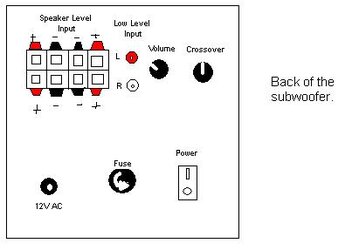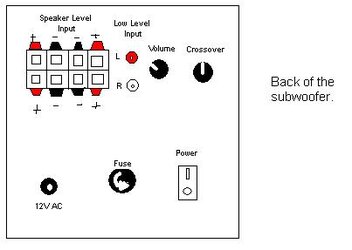Hey, Im pretty much a newb to this stuff. Any who, i got all my speakers hooked up properly, a center, two front, and two rear. Now i just need my Subwoofer. There is a subwoofer out jack on the reciever but on the subwoofer its self, there are a couple plugs. One that has like the little clamps with the posotive and negative things. There 8 clamps. Or there are left and right audio jacks. Now, the book says i need to provide my own cord for that. But i have none. I went to a couple stores but i actually didn't know what i was looking for. What kind of plug is this exactly? Could anyone help with what info i gave? Or do i need more info.
Here is what i think so far. It will be a "Y" shaped wire, one end for the sub out and the two on the other end for the left right audio jacks. Am i close?
Here is what i think so far. It will be a "Y" shaped wire, one end for the sub out and the two on the other end for the left right audio jacks. Am i close?