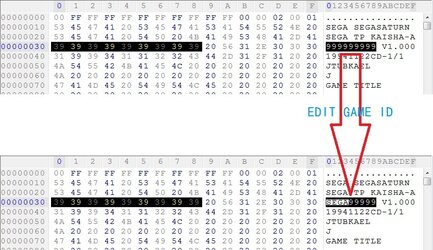segareplay
Gear Supporter
Probably a dumb question but I can't find an answer anywhere online. I'm wanting to try out all these wonderful homebrews but I can't get some of them to work. I've successfully played Hellslave and Cubecat to name a few but others I can't get to run such as Utenyaa and Slidehop. I've tried copying to my Saroo and burning to disc for Pseudo Kai. The first two I mentioned work on both methods while the other two do not. Looking at the files, I don't see what I'm missing. I'd love to experience everything the community has made so your guidance is appreciated.