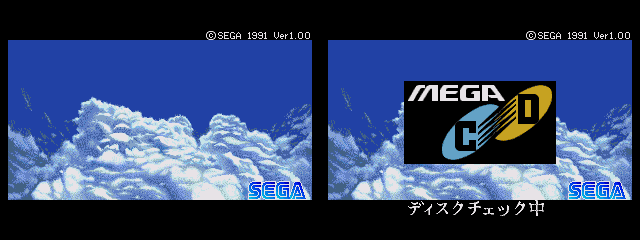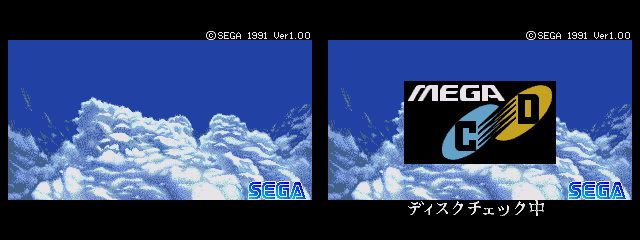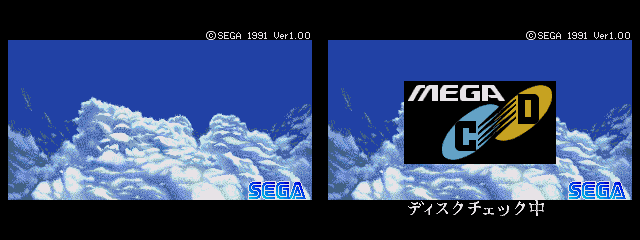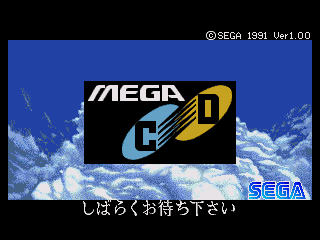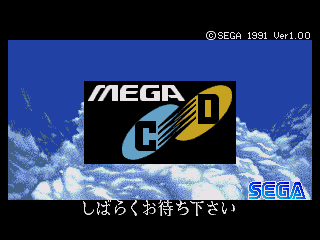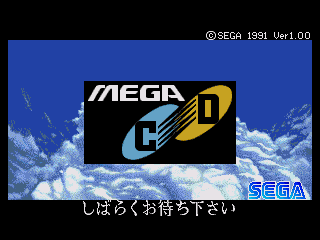Well here I go again, about 8 months after my last try on another post, I wanted to test if there is something to do with that stupid Mega CD, so I tried it again.
This seems an Asian Mega CD (or something like that) that works with those two configurations: 60 Hz jap language (jap Mega Drive) and 50Hz english language (pal Mega Drive). With American configuration it does show the message "This is a PAL-Compatible Mega CD for exclusive use in southeast asia"
Anyway, the problem I always had with this Mega CD is basically that it does nothing more than show the clouds, without Mega CD logo or music on the background, and with the Ready light ON but the Access not. It does stay that way, infinitely... or that was what I thought, because I left it about seven minutes there and then it started showing the logo and playing the music. It surprised me, obviously, so I tried to do something. Pressed start but it does nothing, it only changes the japanese message below the logo, which I can't understand. I powered it off and on several times, it does start the music and showing the logo sometimes, and sometimes not... and finally it get back to it's initial status: it does only show clouds, and nothing more. I left it a lot of minutes powered one... but it does nothing.
If I haven't seen nothing more than the clouds I probably would have forget about it for some moths more, but beeing able to see the intro gave me some hope about making it to work.
Well, I add here two screenshots done with an emulator. The first one is what I always get, and the second one is what I get that time, with the message it shows for if someone is able to read it for me. Also, when I press start that message changes, but I have not an screenshot of that because I can't remember how the jap letters were 🙁
If I manage to 'boot' the intro at least one time more, I will try to add the last screenshot.
I hope someone could help me with that details of this strange behaviour... thanks!
This seems an Asian Mega CD (or something like that) that works with those two configurations: 60 Hz jap language (jap Mega Drive) and 50Hz english language (pal Mega Drive). With American configuration it does show the message "This is a PAL-Compatible Mega CD for exclusive use in southeast asia"
Anyway, the problem I always had with this Mega CD is basically that it does nothing more than show the clouds, without Mega CD logo or music on the background, and with the Ready light ON but the Access not. It does stay that way, infinitely... or that was what I thought, because I left it about seven minutes there and then it started showing the logo and playing the music. It surprised me, obviously, so I tried to do something. Pressed start but it does nothing, it only changes the japanese message below the logo, which I can't understand. I powered it off and on several times, it does start the music and showing the logo sometimes, and sometimes not... and finally it get back to it's initial status: it does only show clouds, and nothing more. I left it a lot of minutes powered one... but it does nothing.
If I haven't seen nothing more than the clouds I probably would have forget about it for some moths more, but beeing able to see the intro gave me some hope about making it to work.
Well, I add here two screenshots done with an emulator. The first one is what I always get, and the second one is what I get that time, with the message it shows for if someone is able to read it for me. Also, when I press start that message changes, but I have not an screenshot of that because I can't remember how the jap letters were 🙁
If I manage to 'boot' the intro at least one time more, I will try to add the last screenshot.
I hope someone could help me with that details of this strange behaviour... thanks!