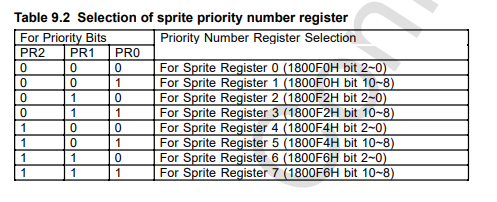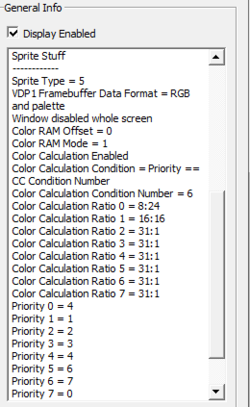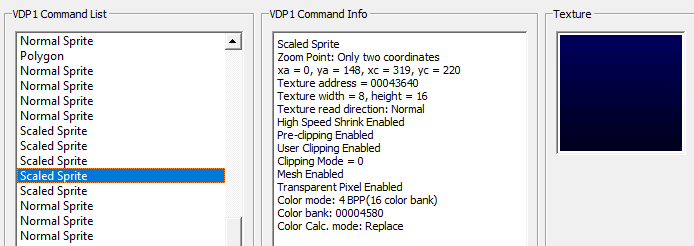It has been a long time since I checked, but my impression on reading the manual was that in VDP1, you can select sprite type, which just controls how many bits are used for palette entry, priority, and color command (transparency relative to vdp2). But the priority you set while drawing the VDP1 sprite is not the actual priority, it is just a pointer to the VDP2 priority registers. So you can have the VDP1 use priority register #1 and #2, but on the VDP2 those registers are set to values of 3 and 7.
While this is confusing at first, it has the advantage of being able to use 8 different priority values even if the sprite only has 2 bits (4 total values) of priority information to them, and also you can change priorities by just setting a register in VDP2, without drawing anything in VDP1.
But I assume the most important reason is so you can have the sprite set to a higher priority number than the amount of priority bits they allow. So for ex. you only have 1 priority bit in the sprite, but in the VDP2 you set that one value to be considered priority values 4 and 8 (for bit values 0 and 1). I mean, you can't really put the sprite in the correct z-order otherwise, with the amount of backgrounds you can set with the VDP2.
As for Castlevania Saturn, that game is a gigantic mess that does the weirdest and most inefficient things. You'd probably need to re-code it from the ground up for it to look decent on the Saturn.