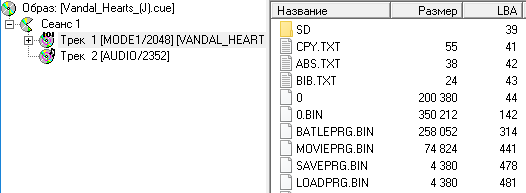paul_met
Established Member
I can't figure out how the game's main executable file is identified in the boot area of the disk. In this area, there is no file name or sector number where it is located on the disk (LBA). There is only the address of the memory area where the executable file is loaded. As a result of debugging, I got the address (0x25898000) from which the sector number of the executable file (LBA+150) is loaded, as well as the file size. But the breakpoint for writing to this address (0x25898000) in the debugger does not work. Can someone explain that?