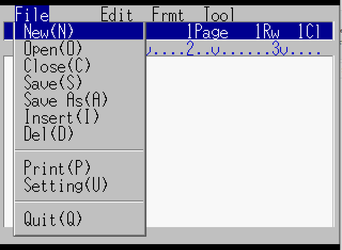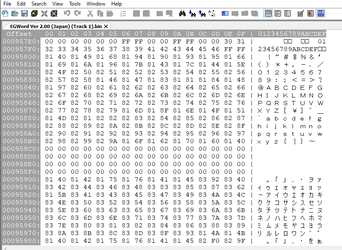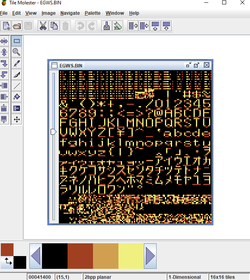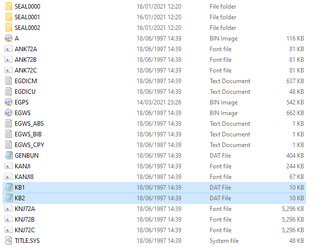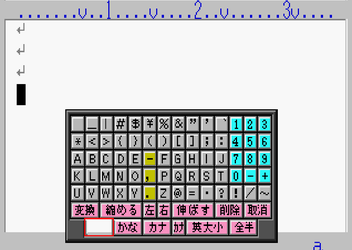retrodadandmodernlad
Established Member
Hey everyone, I been working on a small project to translate the menus and options in egword 2.0 for sega saturn into english. I have been inspired by the great work of people here to try a small project of my own and wanted to share my progress. I have only just showed off and announced the project as i wanted to see if i could make some progress before committing. It should be ready to release a patch fairly soon. Here is some more information about the egword software and the project:
"EGWORD is basically a word processor software CD that can be used to create, save, edit, and print documents. It was released as a Japanese exclusive and was bundled with a printer (Canon BJC-210J) and/ or printer interface cable. Some bundles also came with the Sega Saturn keyboard.
The Version of EGWORD used for the English translation is Egword version 2, which was the last version released for the Sega Saturn. There was also version 1 and version 1.2 released for the sega saturn. The Egword version 2 bundle included an upgraded printer interface, which allowed photos to be uploaded from a digital camera. These pictures could then be edited, added to documents, saved, and printed.
As well as being able to upload your own pictures from a digital camera there is also 566 images available to use that are stored on the egword software. These consist mainly of clip art images, but there are also images of Sega characters from games such as virtua fighter kids, fighting vipers, nights, and sonic to choose from.
Egword is compatible with the Sega Saturn floppy disc drive (FDD) for saving. I can confirm that people who own the" Saturn Gamer's Cartridge" from developer Cafe Alpha can also use it to save directly to the SD card. This is because the saturn gamer's cartridge is able to act as the FDD for saves.
The English translation of egword aims to translate all the menus and options in the software. The software was previously entirely in Japanese. It will also add some new Sega Saturn related images that can be added to documents. The English translation patch will be available soon for people to download and use. "
Thanks for all the great work you all do and hopefully people will have fun playing around with the egword english patch when its ready soon.
"EGWORD is basically a word processor software CD that can be used to create, save, edit, and print documents. It was released as a Japanese exclusive and was bundled with a printer (Canon BJC-210J) and/ or printer interface cable. Some bundles also came with the Sega Saturn keyboard.
The Version of EGWORD used for the English translation is Egword version 2, which was the last version released for the Sega Saturn. There was also version 1 and version 1.2 released for the sega saturn. The Egword version 2 bundle included an upgraded printer interface, which allowed photos to be uploaded from a digital camera. These pictures could then be edited, added to documents, saved, and printed.
As well as being able to upload your own pictures from a digital camera there is also 566 images available to use that are stored on the egword software. These consist mainly of clip art images, but there are also images of Sega characters from games such as virtua fighter kids, fighting vipers, nights, and sonic to choose from.
Egword is compatible with the Sega Saturn floppy disc drive (FDD) for saving. I can confirm that people who own the" Saturn Gamer's Cartridge" from developer Cafe Alpha can also use it to save directly to the SD card. This is because the saturn gamer's cartridge is able to act as the FDD for saves.
The English translation of egword aims to translate all the menus and options in the software. The software was previously entirely in Japanese. It will also add some new Sega Saturn related images that can be added to documents. The English translation patch will be available soon for people to download and use. "
Thanks for all the great work you all do and hopefully people will have fun playing around with the egword english patch when its ready soon.