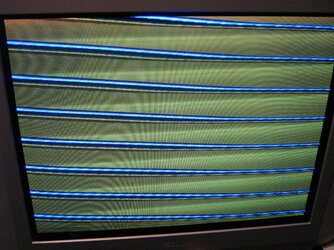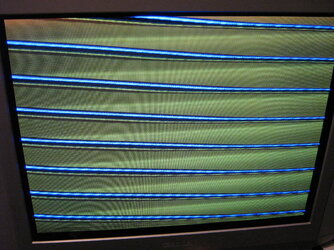Ok, I've seen the video, tried it like 50 times, but when it seems like I've swapped properly the Saturn boots to the audio player and stays there. This is following the sega logo.
I have a model 2 and I've tried swapping with virtua racing and world series baseball and two different cdr games (one is wav+iso, the other mp3+iso) and no luck
I used the region application, sega cue maker and nero on 4x to burn
I have a model 2 and I've tried swapping with virtua racing and world series baseball and two different cdr games (one is wav+iso, the other mp3+iso) and no luck
I used the region application, sega cue maker and nero on 4x to burn