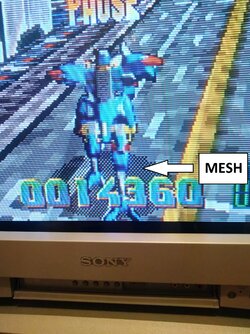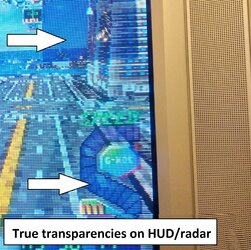I see this in many many Saturn games where games use two types of transparency - Mesh and true. Why use mesh when true transparency is already achieved? For example in the game Bulk Slash , transparency on the mech's shadow is mesh whereas real transparency is used on the HUD and radar. Can someone please explain this?
The TV im using is a glorious CRTV - 32"Sony WEGA 32FS210 made in 2003
S-video Saturn console (J) with fenrir
The TV im using is a glorious CRTV - 32"Sony WEGA 32FS210 made in 2003
S-video Saturn console (J) with fenrir
Attachments
Last edited: