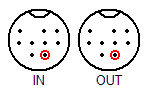I'm going to dump Mega Drive -games soon with SEGA Mega-CD and Sega CD Transfer Suite. Version 1.0 will be enough for that purpose, but I'm interested in the possibility of dumping 40Mb carts, the Mega-CD BIOS and SMS cartridges. As we know, official version 1.1 supports only USA Sega-CD-consoles.
I extracted the USA-version 1.1 and downloaded ConvSCD v 1.10, as Mask of Destiny advised here. But when I use the utility, I'll get the following error:
"This does not appear to be a valid Sega/Mega CD image file."
My question is: is there any other tool that works for converting the Sega CD Transfer Suite 1.1 from USA to EUR?
or
Is there available already converted version of Sega CD Transfer Suite 1.1, of which I haven't found anywhere?
Sadly, it seems that the new version of the great tool is still unfinished, but if the popularity is weak, it is understandable.
If there is no way to convert USA-version 1.1 to EUR-version, I'll stick with 1.0. It's a good start anyway.
Thanks.
I extracted the USA-version 1.1 and downloaded ConvSCD v 1.10, as Mask of Destiny advised here. But when I use the utility, I'll get the following error:
"This does not appear to be a valid Sega/Mega CD image file."
My question is: is there any other tool that works for converting the Sega CD Transfer Suite 1.1 from USA to EUR?
or
Is there available already converted version of Sega CD Transfer Suite 1.1, of which I haven't found anywhere?
Sadly, it seems that the new version of the great tool is still unfinished, but if the popularity is weak, it is understandable.
If there is no way to convert USA-version 1.1 to EUR-version, I'll stick with 1.0. It's a good start anyway.
Thanks.