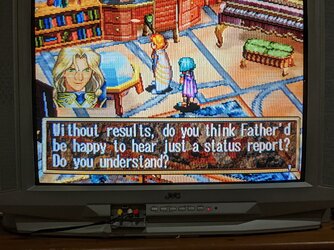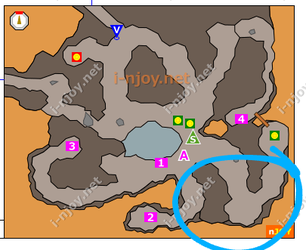Yeah, I have done tests on changing the priority and it seems to work, but I have no idea how the rest of the game will react.
Basically to give a quick rundown as to what's going on, the compass is drawn by VDP1, and the text boxes by VDP2 on NBG 2 and NBG3. VDP2 has sprite priority registers that it uses to determine how sprites are to be layered with it's layers. I can change the value of the register that is being used for the compass from 7 (Highest priority, Text boxes are 5 and 6 for comparison) to 4 and it does lower it to be behind the textbox, however I don't know if there's any other sprites being assigned to that register that will get screwed up by that change.