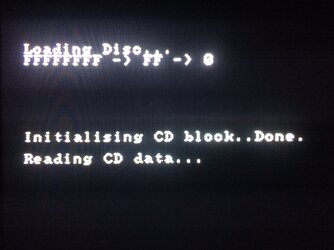cafe-alpha
Established Member
I don't have the time during the week, but this Sunday I could take some time playing around with this on my Action Replay Cart. I don't have a Gamer's Cartridge though, so I would be very limited in what features I can actually test. Just let me know.
Majority of Pseudo Saturn Kai users are using Action Replay carts, so the more lite firmware will be tested, the better it will be 🙂
I especially would like soft reset patch feature to be tested : I'm a bit curious to see if games not compatible with rmenu's soft reset patch are compatible with Pseudo Saturn Kai's or not.
My version runs directly in ROM while rmenu runs in RAM (because Rhea doesn't provides ROM for SH2), so in theory compatibility should be better.