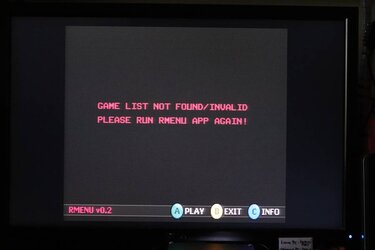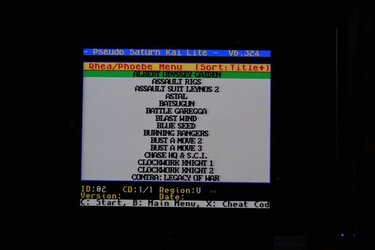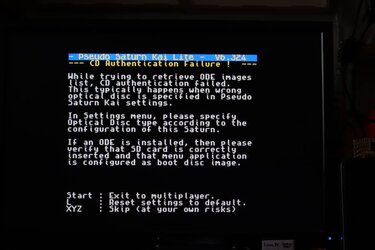Pseudo Saturn Kai doesn't have a 100% compatibility it is "just" a blend of the loaders from Pseudo Saturn v0.831 (a.k.a. CWX loader) and Pseudo Saturn v0.832 (a.k.a. JHL loader) and a compatibility table to automatically decide if JHL loader should be used or not.
Majority of games play fine with CWX loader, but usage of JHL loader is mandatory for few ones. For example, Panzer Dragoon Zwei is one of these picky games.
And, a particular hardware revision of grey (Japanese) Saturn isn't compatible with JHL loader. If it is displaying "UNDERLICENSE" during the SEGA logo screen, then your Saturn is likely to be concerned by this incompatibility.
This means that these JHL loader only games are likely to not play on your Japanese Saturn, but that's better than using Pseudo Saturn v0.832 because it won't boot any game at all on this particular hardware revision.
To confirm that your Saturn is this model not accepting JHL loader, please try with a game known to work fine with CWX loader on a lot of hardware configurations, for example NiGHTs into dreams : if you can play the game then your Saturn is likely to not work with JHL loader, else please verify if your CD-ROM unit is working correctly, or if contents of game CD-R is burned correctly etc.
Edit : before being asked "which games aren't playable on this Saturn ?", I prepared "JHL loader only" games list
🙂
It is available on Pseudo Saturn Kai compatibility page :
PPCenter :: Pseudo Saturn Kai Compatibility List