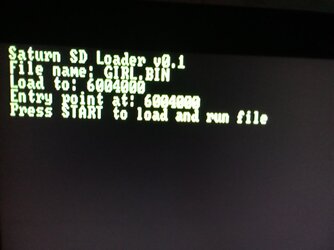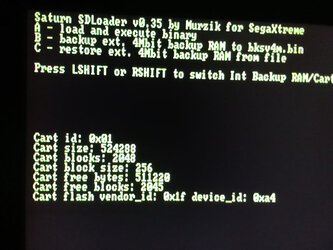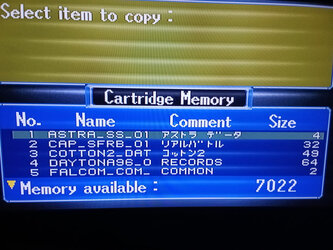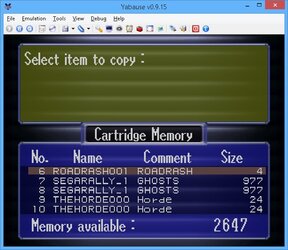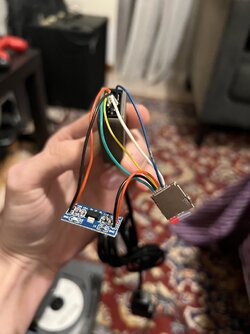I agree, that it is very nice when there are many options and alternatives for one to choose. Cable is good for fast prototyping (especially, if you have dupont crimping tool, you may connect sd card module very fast without any soldering, for example), but pcb connector-module version looks more solid and compact, and with blue solder mask it looks very harmoniously with sd card module
🙂
Thanks!
I need your GIRL.BIN!
Who is this girl?
Maybe you have a better presentation program?
🙂
It is old demo by Bart Trzynadlowski. Attached with source code, just run included bmp8bpp.bin. Image search states that she is actress. But more interesting, is that she became for sdloader something like
Lenna for digital images. Her image was first, what was succesfully loaded by sdloader
🙂
UPDATE
I created bios patch, which changes bios default sector size to 256b. Patch your bios with it, and use patched bios in any emulator to access your BKSV4M.BIN in 256 mode. It is powershell script, so run it, for example, from cmd line:
Code:
powershell.exe -NoProfile -ExecutionPolicy Bypass -File 256patch.ps1 YOUR_BIOS_FILE
It will save patched bios as YOUR_BIOS_FILE.patched.bin
So, you no need converter to use your backup save file, just change bios to patched, when you need 256 mode.
OLD information, use patch
About 256b/sector BKSV4M.BIN. I never tried yaba pro. But if you dont mind to try Yabause v0.9.15, then to access your BKSV4M.BIN in 256b/sector mode, just do this:
- go in Yabause settings=>advanced, and select "SH2 Debugger Interpreter" for SH2 Interpreter.
- then in cart/memory, choose "4 Mbit Backup Ram" and select your BKSV4M.BIN.
- run emulation and pause it (optional) and go to Debug=>Master SH2 and in "Code Breakpoints" paste 060F0092 and press "Add", then close debug menu and continue execution (if paused).
- to check saves, tap rshift/shift, then it breaks when some bup_* function will be working and said "Breakpoint reached" then Debug menu appeared. In left part of debug window, just click on R8 value and change from 400 to 800, and R10 from 200 to 100 and close debug window.
When memory manager appeared, you will see that your cart accessed as 256b/sector. And yes, you will need this procedure every time bup_* functions works.
As i said, i never used yaba pro, if it is Yabause fork, probably you may repeat there everything stated above.