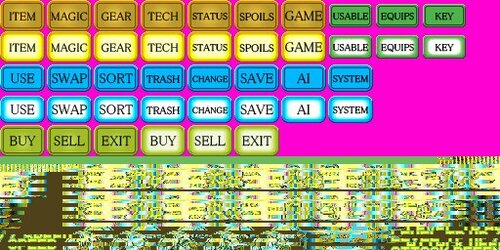Mr^Burns
Staff member
Retro Dad writes:
"Retro dad and modern lad presents Tengai Makyou: Daiyon no Mokushiroku - The Apocalypse 4 - Sega Saturn - English translation test/ practice.
Since undertaking the egword english translation project for sega saturn i have been looking at various other games to translate. I have been using a few games to practice translating games and improve my knowledge/ techniques. One of the games i have been using is Tengai Makyou: Daiyon no Mokushiroku - The Apocalypse 4. I thought i would share some footage on real sega saturn hardware of my test file. This video mainly shows text swapping. I am also looking at swapping in-game video/ sound, and font styles.
In my opinion the game file system seems over complex compared to other games i have looked at. For example when you go into the item/ armour menu when playing the game for every new area you enter in the game the code is repeated. So it needs putting in again or the menu reverts back to Japanese. Most games you change it once and it will stay that way throughout the game. Another aspect that would make a full translation more difficult is the game was never translated into English. Furthermore, the menu options for items/armour and in-battle only use two Japanese characters. In this video I have put three letter placeholders in. Using a smaller font it may be possible to fit the entire words in English.
I want to make it clear that i am not committing to translate this game into English. I am simply using the game as well as other to practice in order to get better for a future new project. I am a big fan of this game and it is one of the few games that i would say you should definitely playthrough despite the heavy Japanese text. There is a really good English guide available online and also a playthrough on YouTube."