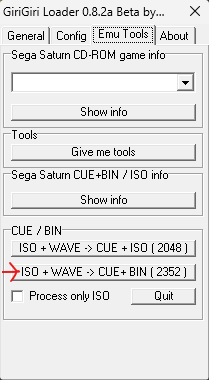1.- Download the Saturn emulator GiriGiri version 0.8.2a Beta.
2.- select the Emu Tools tab, click on convert ISO+WAVE to CUE+BIN, choose the ISO image (trck2.iso)
3.- After conversion, trck2.bin file will appear in same the folder, now delete the ISO.
4.- As I said before, open CUE with notepad, now you will see that the first line mentions FILE "trck2.bin" BINARY, previously it was, FILE "trck2.iso" BINARY, if it is not like that modify it yourself, finally just change all the lines that mention WAVE to BYNARY (ejem: FILE "track02.wav" WAVE" to "FILE "track02.wav" BINARY), save it, add the game folder to your SD card, turn on your Sega Saturn and thanks to VBT again for this gem.
5.- Enjoy.
By the way, I use the latest version of Saroo.
2.- select the Emu Tools tab, click on convert ISO+WAVE to CUE+BIN, choose the ISO image (trck2.iso)
3.- After conversion, trck2.bin file will appear in same the folder, now delete the ISO.
4.- As I said before, open CUE with notepad, now you will see that the first line mentions FILE "trck2.bin" BINARY, previously it was, FILE "trck2.iso" BINARY, if it is not like that modify it yourself, finally just change all the lines that mention WAVE to BYNARY (ejem: FILE "track02.wav" WAVE" to "FILE "track02.wav" BINARY), save it, add the game folder to your SD card, turn on your Sega Saturn and thanks to VBT again for this gem.
5.- Enjoy.
By the way, I use the latest version of Saroo.