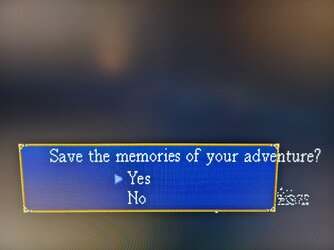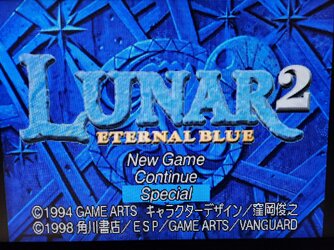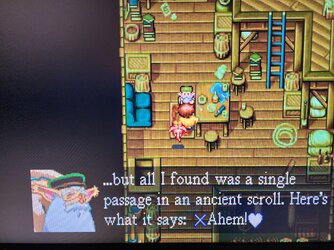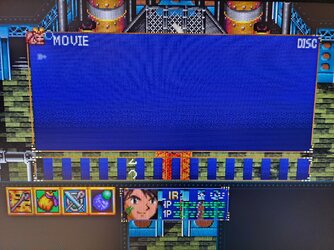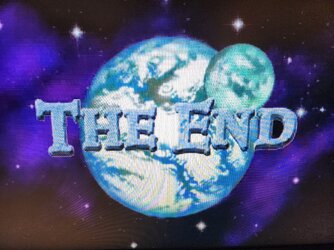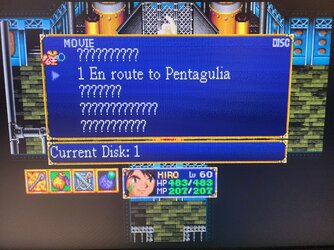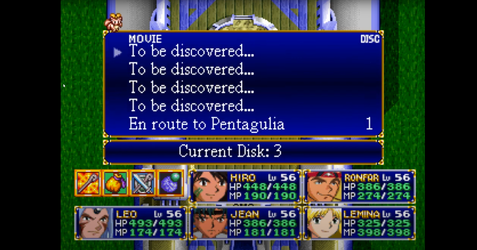1st freeze of the patch right as I attempted to use the item shop in Raculi. Sometimes it will freeze before I even enter the shop.
Here is a copy of the save from Fenrir. easyupload.io
Here is a copy of the save from Fenrir. easyupload.io