SegaSaturnShrine
Established Member
Jade Gully & Crystal Frost!
I love the look of Crystal Frost, really cool!
Jade Gully & Crystal Frost!
Since I'm using Sega's IP, I will never make any money out of this game, so I don't mind keeping SGL, but future versions of Jo Engine will allow homebrew games to be sold.
AFAIK it's automatic. For Retro Barcelona, I didn't get much feedback, so I guess it wasn't that huge, but it's hard to know.Does the VDP1 switch speed automatically when you set the higher resolution? Or do you have to force it to the higher frequency also?
And any news on feedback from Retro Barcelona?
Np! That version is very old (0.02), there is a newer version floating around (0.034), you could try it instead : http://www.seganerds.com/2017/11/30/the-sega-saturn-is-finally-getting-a-3d-sonic-game/hi ! thank you very much for the link
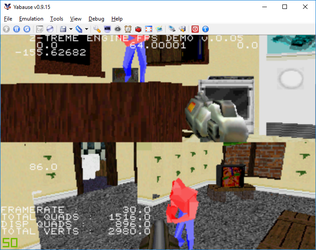
I'm not 100% sure what you mean.With CLUT, I believe that you can do some sort of extra level of indirection. As in, have the CLUT entries be a color bank code. Is that what you were going for?
I'm not 100% sure what you mean.
I use 16 colors LUT for quads close to the screen (it allows gouraud shading) and use CBank for quads further away (for transparency ).
The main issue with using CLUT as color bank code is that I can't select different priorities, so it doesn't work well for what I'm doing.
I now have 8 levels of transparency, so it looks quite smooth .
No, I tried and I can't set different ratios, so you are stuck with Sprite 0 or 1 ratio (so you can't do a smooth fade in). The alternative is to use gouraud shading on paletted sprites, but it's VERY tricky.With quads using a CLUT, instead of the CLUT being RGB values (bit 15 set), specify the color banks. I think that would mitigate your problem where you can't use shading, no? I haven't tested this out myself.
I'm trying to play with palettes to fit them in 32 colors palettes and allowing me to use gouraud shading with 8 lightning values (32x8=256) by having only green gouraud (it would increase the color value by 32 since green starts at bit 5) and 8 bpp sprites. It would also have the benefit of allowing me to not use gouraud shading when the lightning is flat (4 vertices have the same normals) for faster rendering. It would allow both gouraud shading with transparency and flat lightning without gouraud.Oh, that makes sense. What a surprise, more restrictions!
maybe this video can be interresting :
