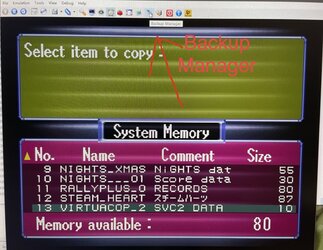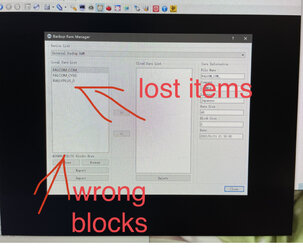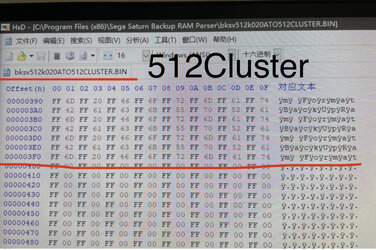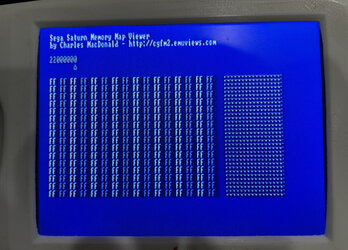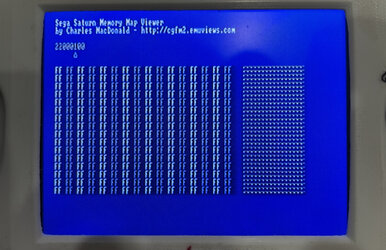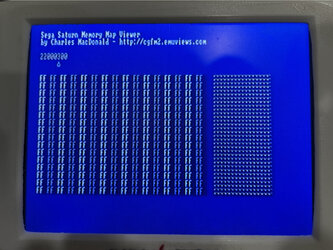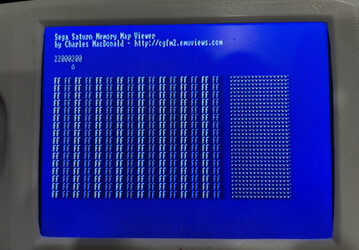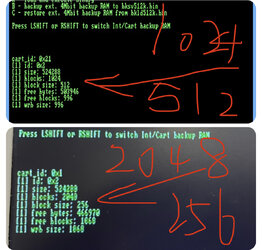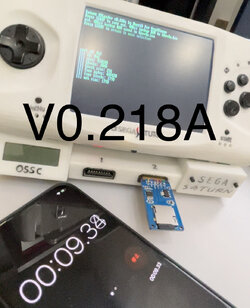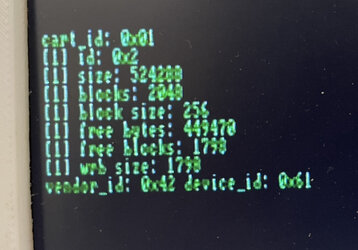It has just been discovered that internal backup files cannot be used for yabasanshiro.
About EXT4M memory backup files:
Do not modify the backup method of this software . There is no error in the transferred information. Yabasanshiro needs a 512Cluster format. The bksv512k.bin is a 256Cluster format and needs to be converted with “SS Ram Backup Parser 0.9.9”
The problem is that the 512cluster format is different from the source file after being modified back to the 256cluster format.This file cannot be used on the real HW. We need a perfect backup management software.
About EXT4M memory backup files:
Do not modify the backup method of this software . There is no error in the transferred information. Yabasanshiro needs a 512Cluster format. The bksv512k.bin is a 256Cluster format and needs to be converted with “SS Ram Backup Parser 0.9.9”
The problem is that the 512cluster format is different from the source file after being modified back to the 256cluster format.This file cannot be used on the real HW. We need a perfect backup management software.
Attachments
Last edited: