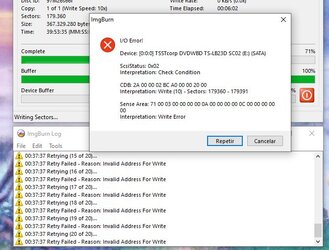When do you think will the translation be completed?
You are using an out of date browser. It may not display this or other websites correctly.
You should upgrade or use an alternative browser.
You should upgrade or use an alternative browser.
Translating Grandia 1.1.1
- Thread starter TrekkiesUnite118
- Start date
TrekkiesUnite118
Established Member
When it's done.When do you think will the translation be completed?
I'm loving the effort that's going into this project, well done 🙂
Any progress with that pesky codec? It's beyond me to help technically but I've been trying to reach out to people who've done similar things and pointed them to the post on doom9. So far no love🙁
Would it help to try to track down someone who worked at GameArts at the time do you think? I doubt they've still got a one-hit-wonder encoder lying around but they might be able to provide some kind of clue as to how it differs, like it's big-endian/little-endian byte-flipped or something.
Also, just a curiosity. I imagine if it was feasible this would have been explored first, but what are the chances of adding subtitles as an overlay instead of hard-coding them? I can think of a half dozen reasons why that probably wouldn't work, but just wanted to ask.
Would it help to try to track down someone who worked at GameArts at the time do you think? I doubt they've still got a one-hit-wonder encoder lying around but they might be able to provide some kind of clue as to how it differs, like it's big-endian/little-endian byte-flipped or something.
Also, just a curiosity. I imagine if it was feasible this would have been explored first, but what are the chances of adding subtitles as an overlay instead of hard-coding them? I can think of a half dozen reasons why that probably wouldn't work, but just wanted to ask.
TrekkiesUnite118
Established Member
Just a small update, I now have all the voices synchronized for Disc 1. This will bring the Disc 1 patch up to version 0.80. I'll try to get a release out for it in the next few days. Next will be to get all the voices synchronized on Disc 2.
Awesome stuff 😎
TrekkiesUnite118
Established Member
Here is the latest patch for Disc 1. This includes the following fixes:
- All Voices should now be synchronized with the text.
- Fixed a crash that was happening in Feena's house.
Attachments
Last edited:
TrekkiesUnite118
Established Member
Awesome. Now is the time to resume playing Grandia (between one or two PSO2 sessions). I have plenty of time thanks to coronavirus keeping me trapped inside.
Are the battle menus translated only on the 2nd disc?
They're translated on both. That's what version 0.7.0 accomplished.
Also I've documented all the remaining issues on my github:
TrekkiesUnite118/GrandiaTranslation
Collection of Tools and Info for Translating Grandia for the Sega Saturn. - TrekkiesUnite118/GrandiaTranslation
Be warned, there are spoilers in some of them.
RazorX
Established Member
are most of those issues on the github just for disc 2 now or still both?They're translated on both. That's what version 0.7.0 accomplished.
Also I've documented all the remaining issues on my github:

TrekkiesUnite118/GrandiaTranslation
Collection of Tools and Info for Translating Grandia for the Sega Saturn. - TrekkiesUnite118/GrandiaTranslationgithub.com
Be warned, there are spoilers in some of them.
TrekkiesUnite118
Established Member
are most of those issues on the github just for disc 2 now or still both?
Some are for both discs, some are for just disc 2.
RazorX
Established Member
thanksSome are for both discs, some are for just disc 2.
nanash1
Established Member
I'm sorry if this has been discussed before, but about the FMVs, wouldn't it be easier to replace the custom decoder with a known decoder from another game instead of reverse engineering the build in one? Reverse engineering lossless sprite compression is one thing, but I have little hope for a completely unknown video encoder as video is a lot more complex. However, Sakura Wars for example seems to use a known cinepak decoder. Wouldn't it be possible to replace Grandia's decoder with the one from Sakura Wars, replace the custom encoded FMVs with cinepak ones and then change the function calls? One the surface this seems at least to me a lot more doable.
nanash1
Established Member
I mean replacing the decoder in the compiled code by ASM hacking basically.maybe if you had the games source code lol
I’m fairly confident that the answer to your question is that if you are skilled enough to show a proof of concept that replaces and decodes a cinepak clip then your suggestion will be interesting, but until then it isn’t. I don’t mean to be critical, I’ve just been asking the same kind of questions and I’ve been respectfully directed to figure out how to do it myself if I think it’s such a good idea.I mean replacing the decoder in the compiled code by ASM hacking basically.
Do you have any examples of anyone hacking in a different decoder in assembly on any game? That might be a good starting point to start exploring the feasibility of your suggestion.
Hey @TrekkiesUnite118 I'm having issues burning the patched image (disc 2) for the first time.
The patch is applied successfully but when I try to burn it, I always get this error.
The image boots fine on SSF and Yaba Sanshiro.
Do you have any idea?
The patch is applied successfully but when I try to burn it, I always get this error.
The image boots fine on SSF and Yaba Sanshiro.
Do you have any idea?
Attachments
RazorX
Established Member
that's a problem with your burner or computer not the disc imageHey @TrekkiesUnite118 I'm having issues burning the patched image (disc 2) for the first time.
The patch is applied successfully but when I try to burn it, I always get this error.
The image boots fine on SSF and Yaba Sanshiro.
Do you have any idea?
Can you elaborate? Since I've burned all the previous patches with no issues and have burned other discs lately, again with no problems.that's a problem with your burner or computer not the disc image
RazorX
Established Member
an I/O error is usually caused when your computer tries to read the disc you're burning too, try closing imgburn rebooting your computer and try again but make sure you have nothing open that will read from the discCan you elaborate? Since I've burned all the previous patches with no issues and have burned other discs lately, again with no problems.
Similar threads
- Replies
- 7
- Views
- 4K
- Replies
- 6
- Views
- 6K