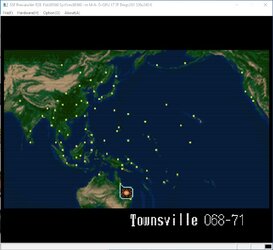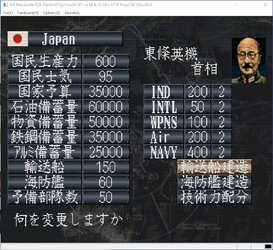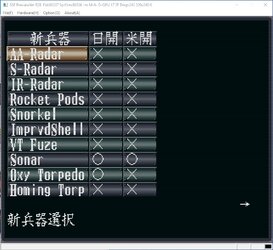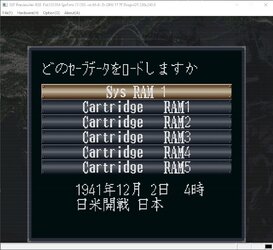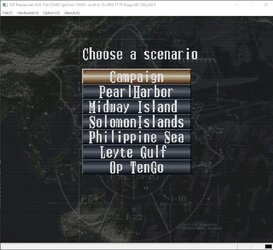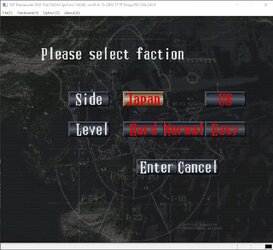hello, I've started this project because nobody else will. I've wanted to play this game for 25 years, so it's time, but I could use some help translating some of these screens.
I've successfully translated a bit and worked that into a patch, but so far it's only the button text on the main menu and save game screen. I've run into problems translating the scenario screen as OCR has failed to identify the characters. Ive tried google translate and DeepL. I've also tried to work backwards since I already know what the text is supposed to say, but this has failed as well. Any assistance would be appreciated.
Here you can see the main menu i've already converted. Pretty sure I got the first two options correct, but that third looks like it's supposed to be "biographies" according to this page. Teitoku no Ketsudan III


Based on the above koei fan page, these should be as follows.
The first one is a Campaign (multiple victory conditions) scenario; the rest are Short (one victory condition).

I've successfully translated a bit and worked that into a patch, but so far it's only the button text on the main menu and save game screen. I've run into problems translating the scenario screen as OCR has failed to identify the characters. Ive tried google translate and DeepL. I've also tried to work backwards since I already know what the text is supposed to say, but this has failed as well. Any assistance would be appreciated.
Here you can see the main menu i've already converted. Pretty sure I got the first two options correct, but that third looks like it's supposed to be "biographies" according to this page. Teitoku no Ketsudan III
Based on the above koei fan page, these should be as follows.
The first one is a Campaign (multiple victory conditions) scenario; the rest are Short (one victory condition).
- Brink of War
- Attack on Pearl Harbor
- Battle of Midway
- Battle of Solomon
- Great Marianas Turkey Shoot
- Battle of Leyte Gulf
- Operation Ten-Go
Last edited: