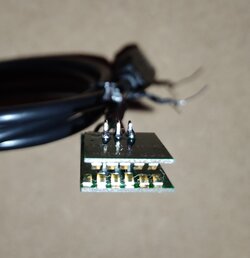I have like 2 Memory cards full I would love to backup. The link I found for the fakefloppy doesnt work... does any one know a backup link? or is anyone selling them?
You are using an out of date browser. It may not display this or other websites correctly.
You should upgrade or use an alternative browser.
You should upgrade or use an alternative browser.
Communication port information
- Thread starter BrokenLizard
- Start date
slinga
Established Member
Fake floppy? Are you referring to the Sega Saturn Floppy Drive? According to this link: Secrets of the Floppy Disk Drive the Sega Saturn Floppy Drive is not formatted to be read in PCs.
You mentioned a Satiator is out of the option due to cost. What about using my Sega Saturn Extractor? slinga-homebrew/Save-Game-Extractor. It is able to dump from carts.
You mentioned a Satiator is out of the option due to cost. What about using my Sega Saturn Extractor? slinga-homebrew/Save-Game-Extractor. It is able to dump from carts.
I was reading the beginning of this thread and the "fake Floppy" was something that looked like someone developed to replace the expensive reaI floppy drive. I tried to find the MiniModem but I could figure out how it worked with windows. Also once I have it on the PC I assume with the Save Extractor it cant get back. @slinga Is there a way to get make the program so I could use the link cable and run the save copier on both Saturns to move saves between cards?
Last edited:
slinga
Established Member
Here's what I would do:
1) Backup all saves from Saturn->PC with Save Game Extractor. Verify the MD5 hashes are correct.
2) Burn all saves to disk and copy from PC->Saturn with Save Game Copier. SGC can copy saves from CD to the backup cart.
Another user got minimodem to work on Windows. I would recommend just setting up a Linux VM.
1) Backup all saves from Saturn->PC with Save Game Extractor. Verify the MD5 hashes are correct.
2) Burn all saves to disk and copy from PC->Saturn with Save Game Copier. SGC can copy saves from CD to the backup cart.
Another user got minimodem to work on Windows. I would recommend just setting up a Linux VM.
mrkotfw
Mid Boss
Done.
View attachment 4958 View attachment 4959 View attachment 4960 View attachment 4961
View attachment 4962
I made two. One needs to really pushed in or one of the pins don't connect properly. The other works better. If I were to get more boards I'd probably do a bit of adjustments. In the end it works which it what I was hoping for.
So technically with that connector you have full access to both master/slave serial and the midi.
I guess the adapter could be modified to allow standard USB communication to Saturn.
Would be nice to write a simple Saturn program to test the connector but I got zero Saturn programming experience.
So many possibilities so little time.
How much did all of this cost?
This would be good to have for people who don't have access to a USB dev cart.
Since some time ago I wanted to do something similar to zone66x, so based in his job Ive done my own serial saturn to usb cable.
If anyone interested I can upload pcb designs, also got some spare pcbs and components.
At the moment I use cable for uploading code to saturn, I needed it because I don have dev cart and I was limited to AR comms link.
Edit: I was cleaning the car in my garage, and forget to upload one pic.
If anyone interested I can upload pcb designs, also got some spare pcbs and components.
At the moment I use cable for uploading code to saturn, I needed it because I don have dev cart and I was limited to AR comms link.
Edit: I was cleaning the car in my garage, and forget to upload one pic.
Attachments
Last edited:
My website is finally back up and you can now access Sega Saturn Floppy Disk Drive Communication Protocol Version 1.4 again. I'm hoping to be able to revive my old projects, but I can't make any promises.
Server died again, but still working on the FDD.
Knight0fDragon
Patron Supporter
I've had a working implementation for a very long time. Right now, I'm just porting the implementation to a new microcontroller, increasing transfer speeds, designing the enclosure, and designing an affordable cable.
Knight0fDragon
Patron Supporter
I believe there were things that you may have gotten wrong. Like you have CRC as 4 bytes, but it is only 2 bytes as CRC-16I've had a working implementation for a very long time. Right now, I'm just porting the implementation to a new microcontroller, increasing transfer speeds, designing the enclosure, and designing an affordable cable.
If rude messages like this persist, I will be forced to leave this site.
Knight0fDragon
Patron Supporter
LOL ok buddy 🙄If rude messages like this persist, I will be forced to leave this site.
The protocol document says it is CRC-16 CCITT (0xFFFF).
slinga
Established Member
@BrokenLizard: I appreciate your document. I spent a little bit of time comparing it to my own reverse engineering efforts: Decompilation of Backup Library. In terms of the CRC length, I believe at some point your document listed it as 4 bytes. If I am mistaken, I apologize. As you mentioned your link is down.
My end goal is to include serial cable support to libslinga (GitHub - slinga-homebrew/libslinga: Sega Saturn save game library). Everything included in libslinga will be supported by Save Game Copier (GitHub - slinga-homebrew/Save-Game-Copier: Copy Sega Saturn save game files). As libslinga is MIT licensed it is freely available for anyone to use.
What is your goal, to sell serial cables? Allow for users to backup their saves to PC? Make a cable for yourself? As @Knight0fDragon suggested, there is room for us to collaborate. Test your cables with libslinga\Save Game Copier etc.
My end goal is to include serial cable support to libslinga (GitHub - slinga-homebrew/libslinga: Sega Saturn save game library). Everything included in libslinga will be supported by Save Game Copier (GitHub - slinga-homebrew/Save-Game-Copier: Copy Sega Saturn save game files). As libslinga is MIT licensed it is freely available for anyone to use.
What is your goal, to sell serial cables? Allow for users to backup their saves to PC? Make a cable for yourself? As @Knight0fDragon suggested, there is room for us to collaborate. Test your cables with libslinga\Save Game Copier etc.
I'm planning on getting my server back up this weekend (Newegg sold me a DOA HDD and then took two weeks to tell me the model is now out of stock).
The document describes the CRC as CRC-16 CCITT (0xFFFF) but in the individual command descriptions, the "crc" field is listed as occupying four bytes with the first two bytes being 0x0000 since those two bytes were always 0 in my testing. I could have just as easily marked those two bytes as pad bytes. During the reverse engineering portion of my project, I solely looked at captured communications port traffic and didn't look as any machine code (or source code). As a result, there is a chance that some fields described by my protocol document do not list potentially valid values or conditions, simply because I was never able to observe them.
My end goal, besides just enjoying working on the project, is to reproduce the floppy drive and either sell kits or fully assembled devices (assuming someone would actually be interested in paying for one).
For now, I'll attach the latest version of the document to this message. Also, I'm all for collaborating and I think we are working on different enough projects that neither will encroach on the other.
The document describes the CRC as CRC-16 CCITT (0xFFFF) but in the individual command descriptions, the "crc" field is listed as occupying four bytes with the first two bytes being 0x0000 since those two bytes were always 0 in my testing. I could have just as easily marked those two bytes as pad bytes. During the reverse engineering portion of my project, I solely looked at captured communications port traffic and didn't look as any machine code (or source code). As a result, there is a chance that some fields described by my protocol document do not list potentially valid values or conditions, simply because I was never able to observe them.
Checksum
A CRC16 CCITT (0xFFFF) checksum is used throughout the protocol. The checksum is always transferred as a 32-bit value, with the upper 16-bits set to 0x0000. The upper two bytes are used in the calculation of the checksum.
My end goal, besides just enjoying working on the project, is to reproduce the floppy drive and either sell kits or fully assembled devices (assuming someone would actually be interested in paying for one).
For now, I'll attach the latest version of the document to this message. Also, I'm all for collaborating and I think we are working on different enough projects that neither will encroach on the other.
Attachments
Last edited:
Similar threads
- Replies
- 196
- Views
- 76K