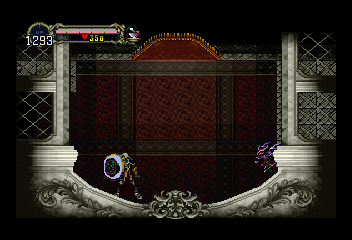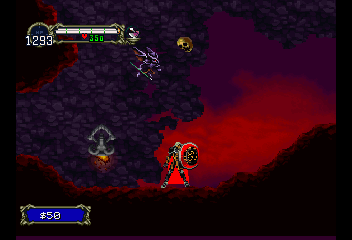I would be very grateful as many other fans if you pull it off. I hope you will find out how it's done.Don't feel bad, friend. I'm a programmer and I still have no idea how to do it.
But I'll give it a shot someday
You are using an out of date browser. It may not display this or other websites correctly.
You should upgrade or use an alternative browser.
You should upgrade or use an alternative browser.
Dracula X Extended mod patch by paul_met
- Thread starter Mr^Burns
- Start date
Hello. I came across this for the first time as I didn't realize Saturn modding had come such a long way. I want to say this is a great patch and great effort. I purchased the original game when it came out and played it a ton of times, so with a new reason to play. I downloaded this hack and dove in. I'm not sure if this is the right place to flag this stuff, but wanted to share some things in case another update comes out later down the line for possible further enhancement. I will say that I was playing version 1.1 on mednafen 1.32.1.2064:
- I noticed that water in the fishman area of the great hall uses a form of transparency for water since it's static. Could that effect be replicated for the underground garden? I suppose the cave pools of water are larger so creating a giant transparency might cause slowdown? It makes sense that in areas that animate (like before Scylla) that no much could be done because of the animation aspect.
- Realizing that some enemies flame effects when they die are transparent, I wanted to flag a couple that aren't for consistency: Red Fishmen, Lossoth (lantern guy) and Paranthropus (other black void effects like the Disc Knight and Wraith death use transparency). The Djinns could also benefit from this (it seems like their old effect that had a flashing color during their death and flame projectile attack has been removed).
- Some palettes have converted colors to transparencies. It suggests that the transparency color and the color within the sprite are the same. This is most evident with the Frozen Shade, the light blue that makes the center of her sprite is completely invisible. This also seems to affect her ice spikes. Other enemies that have this issue include Azaghal once he begins to animate, Bone Dragon (the flame effect in his attack has a dark center) and the Guardian Knights in the upside down castle by the great clock (they initially worked at the beginning of the upside down castle phase, but when i returned getting ready to face Dracula, the white in their blue and white fire effects was invisible).
- Dark Octopus effects completely hides the Dark Octopus. I would recommend returning this effect to a dither. Like turning into mist, this effect is too complicated for Saturn limitations.
- I noticed that Azaghal and the Vandal Knight have transparency effects, but the Hunting Girl does not. Something to consider perhaps for consistency.
- Holy water effects for Maria, Richter and Alucard are completely different. Maria's is good with nice transparency, Richter uses Maria's old sprites but have inivisible color issues (would suggest he just use the same sprites as Maria), Alucard's has no transparency effect and could benefit from it for consistency.
- There is an issue that is hard to describe for the Lesser Demon. When you fight him as a boss, the effect for the minions works well. Later in the inverted castle, the "cloning" effect does a weird flicker and then displays at an odd angle.
- For consideration, the super jump effect for Alucard, Maria's healing spell and Richter's power up (when Maria prays for him in the intro battle and during his flame whip) could all use a transparency effect as well.
- Speaking of the Fire whip, it would be cool if it would actually deal more damage when used (I think damage was supposed to be doubled from 32 to 64). It would also be useful if he could force reset his current item so he could default to the flame whip if desired, but that might not be possible in the game engine?
- Two things to flag that are preferences that I know you have addressed before, but adding my voice to them. For the clock tower cloud effect, I am not sure why the effect is now in the front of the screen unlike the original version, but you can clearly see the separation when you look at walls and objects and because if follows Alucard around, it seems worse than the original. Alucard doesn't need to be covered in cloud. It would be more immersive to let the clouds behave as they did before.
- The other thing to comment on is Richter. I understand that you like the new sprite and that it matches the portrait in the dialogue, but I would recommend doing what KnightofDragon did with the portrait for the intro fight. The original Richter sprite is a 7 years younger Richter, so it makes sense that he looks different (like Maria does). The original Saturn version had Richter in his new costume after that point and for the battle with Alucard, so it shows a nice progression. The alternate costume was always selectable for gameplay. Having the old sprite with the transition to the newer sprite is truer to the source material.
- I actually like the translation work you did, even though I understand why people want Japanese voices, or PSX script. I am not one of those people.
Like I said, I really dove in as a fan who never really liked the PS version of the game and played the Saturn game to death. This is a really great hack, and while it sounds like I'm flagging a bunch of stuff, I know you have done way more than these few things. I hope for an update in the future. Cheers to all your hard work. 🙂
- I noticed that water in the fishman area of the great hall uses a form of transparency for water since it's static. Could that effect be replicated for the underground garden? I suppose the cave pools of water are larger so creating a giant transparency might cause slowdown? It makes sense that in areas that animate (like before Scylla) that no much could be done because of the animation aspect.
- Realizing that some enemies flame effects when they die are transparent, I wanted to flag a couple that aren't for consistency: Red Fishmen, Lossoth (lantern guy) and Paranthropus (other black void effects like the Disc Knight and Wraith death use transparency). The Djinns could also benefit from this (it seems like their old effect that had a flashing color during their death and flame projectile attack has been removed).
- Some palettes have converted colors to transparencies. It suggests that the transparency color and the color within the sprite are the same. This is most evident with the Frozen Shade, the light blue that makes the center of her sprite is completely invisible. This also seems to affect her ice spikes. Other enemies that have this issue include Azaghal once he begins to animate, Bone Dragon (the flame effect in his attack has a dark center) and the Guardian Knights in the upside down castle by the great clock (they initially worked at the beginning of the upside down castle phase, but when i returned getting ready to face Dracula, the white in their blue and white fire effects was invisible).
- Dark Octopus effects completely hides the Dark Octopus. I would recommend returning this effect to a dither. Like turning into mist, this effect is too complicated for Saturn limitations.
- I noticed that Azaghal and the Vandal Knight have transparency effects, but the Hunting Girl does not. Something to consider perhaps for consistency.
- Holy water effects for Maria, Richter and Alucard are completely different. Maria's is good with nice transparency, Richter uses Maria's old sprites but have inivisible color issues (would suggest he just use the same sprites as Maria), Alucard's has no transparency effect and could benefit from it for consistency.
- There is an issue that is hard to describe for the Lesser Demon. When you fight him as a boss, the effect for the minions works well. Later in the inverted castle, the "cloning" effect does a weird flicker and then displays at an odd angle.
- For consideration, the super jump effect for Alucard, Maria's healing spell and Richter's power up (when Maria prays for him in the intro battle and during his flame whip) could all use a transparency effect as well.
- Speaking of the Fire whip, it would be cool if it would actually deal more damage when used (I think damage was supposed to be doubled from 32 to 64). It would also be useful if he could force reset his current item so he could default to the flame whip if desired, but that might not be possible in the game engine?
- Two things to flag that are preferences that I know you have addressed before, but adding my voice to them. For the clock tower cloud effect, I am not sure why the effect is now in the front of the screen unlike the original version, but you can clearly see the separation when you look at walls and objects and because if follows Alucard around, it seems worse than the original. Alucard doesn't need to be covered in cloud. It would be more immersive to let the clouds behave as they did before.
- The other thing to comment on is Richter. I understand that you like the new sprite and that it matches the portrait in the dialogue, but I would recommend doing what KnightofDragon did with the portrait for the intro fight. The original Richter sprite is a 7 years younger Richter, so it makes sense that he looks different (like Maria does). The original Saturn version had Richter in his new costume after that point and for the battle with Alucard, so it shows a nice progression. The alternate costume was always selectable for gameplay. Having the old sprite with the transition to the newer sprite is truer to the source material.
- I actually like the translation work you did, even though I understand why people want Japanese voices, or PSX script. I am not one of those people.
Like I said, I really dove in as a fan who never really liked the PS version of the game and played the Saturn game to death. This is a really great hack, and while it sounds like I'm flagging a bunch of stuff, I know you have done way more than these few things. I hope for an update in the future. Cheers to all your hard work. 🙂
Hi @paul_met , I have made the missing sprites of Richter in prologo, and changed the position of items quantity.

-----------------------Old Menu-------------------------------------------Changed offset-----------------------


And have found a bug in Fire Shield Palette which was not fixed even in V1.1.
Palette of the Fire Shield and Spell fixed.
----------------------------------------------Ultimate 1.1----------------------------------------------------------


-----------------------------------------------------FIxed----------------------------------------------------------


My fixed files attached:
-----------------------Old Menu-------------------------------------------Changed offset-----------------------
And have found a bug in Fire Shield Palette which was not fixed even in V1.1.
Palette of the Fire Shield and Spell fixed.
----------------------------------------------Ultimate 1.1----------------------------------------------------------
-----------------------------------------------------FIxed----------------------------------------------------------
My fixed files attached:
Attachments
Last edited:
Hi @paul_met , I have made the missing sprites of Richter in prologo, and changed the position of items quantity.
View attachment 10581
-----------------------Old Menu-------------------------------------------Changed offset-----------------------
View attachment 10582View attachment 10583
And have found a bug in Fire Shield Palette which was not fixed even in V1.1.
Palette of the Fire Shield and Spell fixed.
----------------------------------------------Ultimate 1.1----------------------------------------------------------
View attachment 10593View attachment 10594
-----------------------------------------------------FIxed----------------------------------------------------------
View attachment 10595View attachment 10596
My fixed files attached:
Thank you for these, I wanted to tackle the missing Richter frames but never got a proper response out of the developers to implement them.
Just to be sure, how do we implement your fixes into the current version of this mod?
I have the bin files ready, but I have never done any Saturn/ISO hacking before, so I'm not sure how I'd go about implementing these fixes.
One last thing, do you happen to know which files have the image data for the logos for the Title Screen and the Loading Screen?
I want to change the logos back to that of the original Symphony of the Night to match the official English naming.
Any kind of help would be greatly appreciated!
You can drop the Bin or iso in CDMage 1.02.1 Beta, then replace the files with this tool.
About the logo, you will need to reprogram the color pallete, and compress the logo to Medusa Team compression method.
Is not so easy.
About the logo, you will need to reprogram the color pallete, and compress the logo to Medusa Team compression method.
Is not so easy.
You can drop the Bin or iso in CDMage 1.02.1 Beta, then replace the files with this tool.
About the logo, you will need to reprogram the color pallete, and compress the logo to Medusa Team compression method.
Is not so easy.
That was invaluable help, and while I haven't really dug through the CHR/PRG files yet to determine which ones are the Logos, this was just what I needed to find out how to replace the voice tracks as well!
The file that contains the entire vocal tracks is SDF0.PCM inside Track1/SD/SDF0.PCM.
In order to open properly open up the audio file in Audacity, we select the option from File -> Import -> Raw data, and select the SDF0.PCM file.
Then, in the following window, we select the following options:
- Encoding: VOX ADPCM
- Byte order: Little-endian (althogh I don't think this one matters that much)
- Channels: 1 Channel (Mono)
- Start offset: 0
- Amount to import: 100%
- Sample rate: 44100 Hz
That should make the track play in its proper speed, and then you will be able to hear both the Japanese and English vocal tracks!
It's one huge 39 mins track, but rest assured all the lines are there. You can hear the iconic introduction sequence between Richter and Dracula at around 3:22.
With that, we can pretty much grab the PSX track (which I think should be named similarly, and also be one huge track), and replace it with this one if we want this mod to have the original PSX voices.
All that remains would be the text, but that should be the least of worries.
Now I'll focus on finding the Logos in the meanwhile...
If all goes well, I might try to make two different versions of the hack, one with the original SotN logos but with the PSP vocal tracks, and another with SotN Logos and the PSX vocal tracks. I'd just need to find the text for the latter one.
No, the vox plugin is not the appropriate to edit sounds, and I already have replaced the dialogue with ps1 version, I only need to change the dialogs text.That was invaluable help, and while I haven't really dug through the CHR/PRG files yet to determine which ones are the Logos, this was just what I needed to find out how to replace the voice tracks as well!
The file that contains the entire vocal tracks is SDF0.PCM inside Track1/SD/SDF0.PCM.
In order to open properly open up the audio file in Audacity, we select the option from File -> Import -> Raw data, and select the SDF0.PCM file.
Then, in the following window, we select the following options:
It should look like this:
- Encoding: VOX ADPCM
- Byte order: Little-endian (althogh I don't think this one matters that much)
- Channels: 1 Channel (Mono)
- Start offset: 0
- Amount to import: 100%
- Sample rate: 44100 Hz
Then, the file will open, but if you try to play it back, it will sound sped up, so in order to fix that, select the entire track in Audacity, and then go to Effect -> Change Speed -> Speed multiplier: 0.5
That should make the track play in its proper speed, and then you will be able to hear both the Japanese and English vocal tracks!
It's one huge 39 mins track, but rest assured all the lines are there. You can hear the iconic introduction sequence between Richter and Dracula at around 3:22.
With that, we can pretty much grab the PSX track (which I think should be named similarly, and also be one huge track), and replace it with this one if we want this mod to have the original PSX voices.
All that remains would be the text, but that should be the least of worries.
Now I'll focus on finding the Logos in the meanwhile...
If all goes well, I might try to make two different versions of the hack, one with the original SotN logos but with the PSP vocal tracks, and another with SotN Logos and the PSX vocal tracks. I'd just need to find the text for the latter one.
Last edited:
Oh?No, the vox plugin is not the appropriate to edit sounds, and I already have replaced the dialogue with ps1 version, I only need to change the dialogs text.
What's the proper plugin for editing the sounds with Audacity?
Also, how do you open the PRG files for editing?
Audacity dont have a IMA adpcm plugin, I used a IMA encoder, 22.000mhz mono.Oh?
What's the proper plugin for editing the sounds with Audacity?
Also, how do you open the PRG files for editing?
the prg you can edit with HXD.
Audacity dont have a IMA adpcm plugin, I used a IMA encoder, 22.000mhz mono.
the prg you can edit with HXD.
I see, I'll try checking what other audio software I can use then.
The PRGs I found sometimes include graphic data, and I found the loading screen graphics inside TITLE.PRG at address 0x9ECC, but I still haven't found its palette.
Although I still have yet to find the palette data for it:
(For those interested, open TITLE.PRG in Tile Molester, switch to Codec -> 8bpp linear and Mode -> 2-Dimensional, then go to address 0x9ECC, play around with the <- | -> buttons until you get the right width)
I also still have yet to find the main Title Screen graphics and their palette, but at least it's good to have some slight reference as to how to view/edit these files in some shape or form.
I'm looking for the text data as well in the meantime.
EDIT:
I confirmed that the graphics I found are those for the Loading Screen, although the palette for it I haven't found yet.
I managed to import the loading screen graphics from Knight0fDragon's English translation of the game, and while the imported graphics do load, I'm still missing the proper palette so the graphics load correctly.
I'm also still missing the main Title Screen graphics to change it to Castlevania: to Symphony of the Night.
Last edited:
xhul
Established Member
Hello there =]
Before everything else, i'd like to thank paul_met for all the time spent on that hack, amazing work =]
Kudos to draculax350 as well, for the extra fixes.
Like some others, the audio dialogues definitely don't fit my taste at all though, and as a matter of fact, i'm not particularly interested in the PSX ones either.
As far as i'm concerned, the original japanese dub would have been perfect, but i have to face the fact that i lack the knowledge and time to update that myself.
So here i come, with a question that i'm sure will sound dumb for some of you:
How about a silent dub?
From what i understood reading this topic, there are 2 aspects to consider, the data (SDF0.PCM), and the pointers.
Well, in this case, i guess the pointers could be left alone, right?
And if so, how hard would it be to update SDF0.PCM with some silent audio?
Thanks in advance to anybody who has the time to answer to that =]
Before everything else, i'd like to thank paul_met for all the time spent on that hack, amazing work =]
Kudos to draculax350 as well, for the extra fixes.
Like some others, the audio dialogues definitely don't fit my taste at all though, and as a matter of fact, i'm not particularly interested in the PSX ones either.
As far as i'm concerned, the original japanese dub would have been perfect, but i have to face the fact that i lack the knowledge and time to update that myself.
So here i come, with a question that i'm sure will sound dumb for some of you:
How about a silent dub?
From what i understood reading this topic, there are 2 aspects to consider, the data (SDF0.PCM), and the pointers.
Well, in this case, i guess the pointers could be left alone, right?
And if so, how hard would it be to update SDF0.PCM with some silent audio?
Thanks in advance to anybody who has the time to answer to that =]
Hi, In that case, you only need to open SDF0.PCM in a hex editor like HXD, select all and replace with zeros, making a null audio file, then replace the file with cdmage.Olá =]
Antes de mais nada, gostaria de agradecer ao paul_met por todo o tempo gasto nesse hack, trabalho incrível =]
Parabéns também ao draculax350 pelas correções extras.
Como alguns outros, os diálogos de áudio definitivamente não combinam com meu gosto e, na verdade, também não estou particularmente interessado nos do PSX.
Na minha opinião, a dublagem original em japonês teria sido perfeita, mas tenho que encarar o fato de que não tenho conhecimento nem tempo para atualizá-la sozinho.
Então aqui vou eu com uma pergunta que tenho certeza que vai parecer boba para alguns de vocês:
Que tal uma dublagem silenciosa?
Pelo que entendi lendo este tópico, há 2 aspectos a considerar: os dados (SDF0.PCM) e os ponteiros.
Bem, nesse caso, acho que os ponteiros poderiam ser deixados de lado, certo?
E se sim, quão difícil seria atualizar o SDF0.PCM com algum áudio silencioso?
Agradeço antecipadamente a quem tiver tempo para responder =]
xhul
Established Member
Hey dracu =]Hi, In that case, you only need to open SDF0.PCM in a hex editor like HXD, select all and replace with zeros, making a null audio file, then replace the file with cdmage.
Really? I thought it would have been a bit more twisted than that.
I mean, i don't know much about the audio format used, but shouldn't the data at least include how long the silence actually lasts?
I might be wrong, but i assume the whole duration of the silence should match the duration of the original japanese dub there.
No, the SDF0.PCM file is a raw audio data, the size and start point is programed in the 0.bin file.Hey dracu =]
Really? I thought it would have been a bit more twisted than that.
I mean, i don't know much about the audio format used, but shouldn't the data at least include how long the silence actually lasts?
I might be wrong, but i assume the whole duration of the silence should match the duration of the original japanese dub there.
The equivalent value to mute audio in hexa is (00), this don't change the start position and size of audio, only the raw data.
xhul
Established Member
Thanks a lot for the confirmation, thank you.No, the SDF0.PCM file is a raw audio data, the size and start point is programed in the 0.bin file.
The equivalent value to mute audio in hexa is (00), this don't change the start position and size of audio, only the raw data.
That's a great alternative then, assuming SDF0.PCM only includes the dialogues, and not the musics and sound effects.
If i actually find the time to give it a shot, i'll be back.
I see, I'll try checking what other audio software I can use then.
The PRGs I found sometimes include graphic data, and I found the loading screen graphics inside TITLE.PRG at address 0x9ECC, but I still haven't found its palette.
Although I still have yet to find the palette data for it:
(For those interested, open TITLE.PRG in Tile Molester, switch to Codec -> 8bpp linear and Mode -> 2-Dimensional, then go to address 0x9ECC, play around with the <- | -> buttons until you get the right width)
I also still have yet to find the main Title Screen graphics and their palette, but at least it's good to have some slight reference as to how to view/edit these files in some shape or form.
I'm looking for the text data as well in the meantime.
EDIT:
I confirmed that the graphics I found are those for the Loading Screen, although the palette for it I haven't found yet.
I managed to import the loading screen graphics from Knight0fDragon's English translation of the game, and while the imported graphics do load, I'm still missing the proper palette so the graphics load correctly.
I'm also still missing the main Title Screen graphics to change it to Castlevania: to Symphony of the Night.
Sorry to bother, but has someone found where the data for both the Title Screen logo and the Loading screen logo are located? As well as their palettes?
I only managed to find the image for the loading screen logo, but I haven't been able to find where the palette for it is, and I had no luck so far finding the title screen logo.
I've been wanting to revert those two to the original Symphony of the Night logo, since that's the only change I'd want from this project.
Knight0fDragon
Patron Supporter
Just find it in my translation patch. Been a while since I touched it, but you should be able to find differences.Sorry to bother, but has someone found where the data for both the Title Screen logo and the Loading screen logo are located? As well as their palettes?
I only managed to find the image for the loading screen logo, but I haven't been able to find where the palette for it is, and I had no luck so far finding the title screen logo.
I've been wanting to revert those two to the original Symphony of the Night logo, since that's the only change I'd want from this project.
Thank you, I will try it.Just find it in my translation patch. Been a while since I touched it, but you should be able to find differences.
Do you happen to remember which files contain the Title Screen logo and the "DRACULA X" text that appears after the Dracula battle with Richter?
As for their palettes, I'd like to assume they're found either right before or right after the graphics, right?
Knight0fDragon
Patron Supporter
pretty sure they all contain the word Title. No idea where the palette was, all that stuff is on a disk somewhere.Thank you, I will try it.
Do you happen to remember which files contain the Title Screen logo and the "DRACULA X" text that appears after the Dracula battle with Richter?
As for their palettes, I'd like to assume they're found either right before or right after the graphics, right?
Last edited:
In tittle prog have the pointers of compressed data, the logo tiles, prog and palette pointers are in sequence.Thank you, I will try it.
Do you happen to remember which files contain the Title Screen logo and the "DRACULA X" text that appears after the Dracula battle with Richter?
As for their palettes, I'd like to assume they're found either right before or right after the graphics, right?
But if you don't know a way to manage compressed data, forget it.
I will give you a tip:
lzss with 400 bytes of cache.
Last edited:
Similar threads
- Replies
- 8
- Views
- 2K
- Replies
- 458
- Views
- 233K