(Post will be updated with new information periodically, content package will remain the same unless game breaking)
This year, I will be throwing my hat into the ring on all 3 categories.
Judges, you will find a zipped up package of the contents here:
Judge link
For the Homebrew Competition, I submit Unnamed Shooter App.
For the Hacks and Translations, I submit Netlink OS* + Bomberman patch**
For Utilities, I submit my 3D printouts for the serial cable, as well the header file needed to get homebrew working with Netlink OS
I have also included a heavily modified version of SEGA RPG FAN's tunnel software. I would recommend getting his to work prior to using this build.
*Netlink OS is a tentative title
**Patch is not included in post due to needing to distribute full image. Patching is currently not possible due to certain limitations. Judges can request access to the drive link above.
What is this you may ask?
Well this is how we will get more folks playing online together with the Sega Saturn.
This new OS will allow folks to use different communication devices to play against their friends.
Currently, the following devices are supported:
USB Dev Cart
Netlink Modem
XBand Modem
Yabause Netlink Modem (in Yabause)
What will be supported in the future:
Serial port (This is mostly working, dealing with size constraints though)
Controller port. (Not attempted yet)
Anything you can think of, since netlink OS allows you to select drivers.
Unnamed shooter is a very basic shooting app for two players designed to show off the networking capabilities of the new OS.
The goal is to fire shots at your opponent to kill them. Your bullets can be used to destroy their bullets, with the exception of the super bullet. The super bullet can go through anything. Use your regular bullets to trap your opponent, then send down a super bullet to put them out of their misery.
Controls are:
Left ->Moves ship left
Right -> Moves ship right
A -> Fires slow bullet
B -> Fires medium bullet
C -> Fires fast bullet
XYZ -> Fires super bullet
The 3d Models are as follows:
topEthernet -> Top casing for the serial adapter. Pins that are not used are blocked
bottomEthernet -> Bottom casing for the serial adapter. Pins that are not used are blocked
topMidi -> Top casing for the serial adapter. Pins are all open
bottomMidi -> Bottom casing for the serial adapter. Pins are all open
cableCasing -> Designed to go behind serial adapter to offer stronger support on the wire
usbShell -> Shell for USB -> RS232 adapters
Other files:
Serial Adapter Pinouts -> Explains how to use CAT5E cables to create a Serial Adapter and accessories.
NetlinkOS.h -> Header file people can use to communicate with the netlink OS library.
========================Instructions to establish a connection with Netlink OS===============================
Due to requiring additional hardware, the best way to currently set up a connection is to use
YABAUSE 0.9.15
First thing to establsh is that settings are correct:
When opening Yabause, on the top left, hit File, then Settings. Make sure your settings match closely to the image below.
(A legit bios is needed, the path does not have to be exact)
After finishing the settings, save and restart yabause.
Click File, Open ISO.
Search for where you saved netlinkOSHB.iso and open it.
The first time you open the app, you should see a screen similart to:
If you do not see this screen, then you need to delete the netlink OS save file via the Saturn CD Multiplayer screen,
Hit down once to go to YABA_H2H.DRV then hit A or C. This is a special driver used that supports how Yabause does netlink communication.
You should now be at a screen that looks similar to:
This means we have successfully established that the driver is loaded.
Go ahead and close Yabause for now.
Head back to where the project was extracted.
You now what to start the NetBand tunnel by clicking on run.bat.
(If there are any issues running python, see the troubleshooting efforts involved with the NetBand Tunnel Project)
At this point, we need to ensure that the TCP method is detected. Some computers will have devices that create COM ports.
You will either want to disable these via the Device Manager, or open enough copies of run.bat to get through them all.
If you see Device found at TCP, then congratulations, the tunnel is setup for Yabause
Let us restart Yabause and the netlinkOSHB iso.
If this is the first time attempting to connect to the tunnel, the following prompt may happen:
Be sure to click on Allow access to give the python access to your network.
If everything went well, you should eventually land on this screen:
The settings option right now allows you to change the driver if you desire, and see your name and taunt.
You can also access this by holding L or R when booting up. Be sure to reboot after changing the driver.
Your name and taunt can be found in the file playerinfo.txt under the NetlinkTunnel folder of the project if you so desire to change it.
This is to show that you indeed have transferred data from the tunnel program into the Saturn.
Hit A, C, or Start to exit.
The other option is the Dial option.
This will allow you do dial the opponent's IP you wish to dial.
Hitting X will also download a directory from the tunnel server if you decide to save IPs of friends you commonly play.
This can be found in directory.txt in the NetlinkTunnel folder.
Press up and down to choose a person, and A or C to select them
If you are unhappy with the IP, you are free to hit the B button to edit it.
The DPAD will allow you to select the number, where UP LEFT = 1 UP = 2, UP RIGHT = 3, LEFT = 4, Neutral = 5 (Activates after the dpad is pressed, otherwise it is 0,) RIGHT = 6, DOWN LEFT = 7, DOWN = 8, DOWN RIGHT = 9. If you hit the direction pad, but did not insert the digit with A, hitting the B button will bring it back to 0.
Now that the IP is selected, communicate with an opponent to establish a connection. For testing purposes, you will need to use a second PC (This is because yabause uses a communal setting)
Go through the same setup, as before, but have the recipient simply wait on the Main Menu.
Once the two machines are prepared. Go ahead and hit C on the Main machine to Dial.
The opponent screen will now be prompted to accept or decline.
If all is done correctly and the opponent accepts, the netlink OS should boot the game and prompt with a SEGA logo.
Utility 3D model printouts:
Disclaimer and thanks:
Netlink OS is based on reverse engineered XBand OS, with additional features.
3D models took inspiration from
zone66x and
tzmwx. Thank you guys for your great works.
Netlink Tunnel is based on SEGA RPG FAN's NetBand 4.3. Thanks for getting this process started.
Serial to USB designs based on works from waterfuell and hitomi2500.
Thanks to everybody in the SegaXtreme and Sega Shiro groups for the support and keeping Saturn alive.
If I missed anybody, please mention it so that I can add you onto the list.


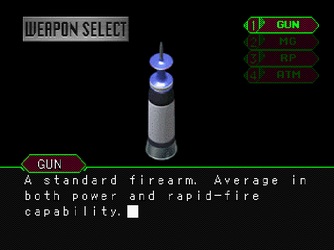

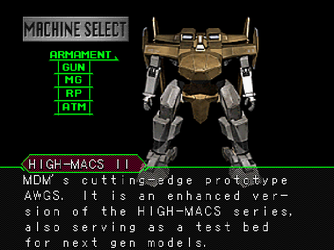
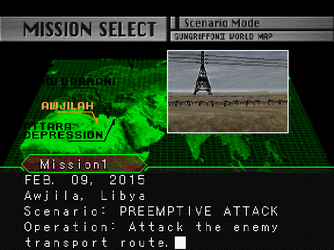
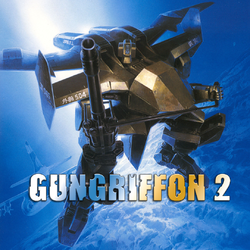


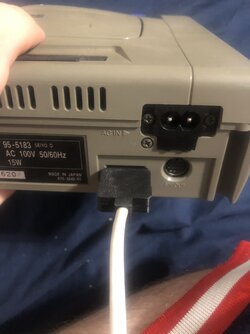


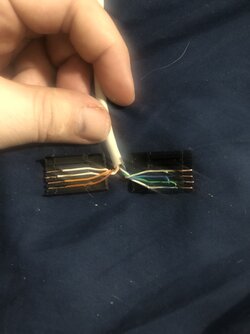




 !
!