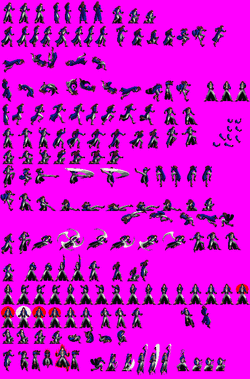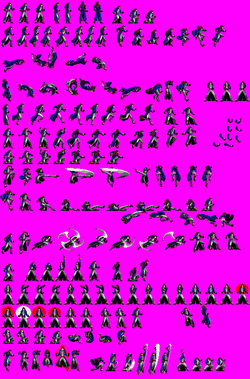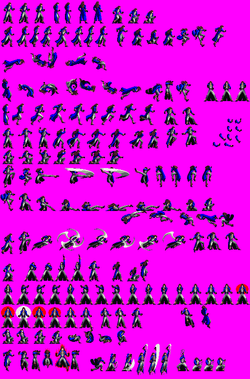paul_met
Established Member
There is always a way - if only you have the desire and free time. Once upon a time I already experimented with replacing the sound in this game, but that was all. If anyone wants to make sure that the sound replacement works, I have attached a file with the very first line in the game, which Richter says in English.Hey Paul is there a way to replace the Japanese audio? I would love to have the English Psx version in it. I also used AI cloning to dub the Maria fight so the Psx voices are 100% to replace the Japanese. either you or Knight Of Dragon know how to do this.
Installation:
- Extract the file "SDF0.PCM" from the game ISO.
- Open the file "SDF0.PCM" in a hex editor and update the data at address 222200h (using the attached file).
- Save changes and paste the "SDF0.PCM" file back into the game ISO using the CDMage utility.